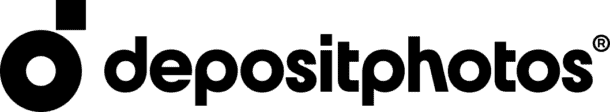The New York Times recently reported that millions of people are now working and studying from home, referring to it as “one of the biggest mass behavior changes that the nation has experienced.”
As editor of Atlanta On The Cheap, I work from home every day – and have done so for 25+ years. I know a thing or two about the advantages and pitfalls of this type of work arrangement. So I want to share a few tips for those of you who are adjusting to telecommuting, whether for work or for school.
Keep your routine
You’re probably already used to a certain schedule, so don’t let that get wildly out of control. The productivity experts will tell you to get up at your usual time, shower, get dressed, eat breakfast, and exercise according to your normal routine.
My thoughts on that:
It won’t hurt to sleep in by an hour since you don’t spend that time fighting traffic right now. That’s a small indulgence for a stressful time.
Full disclosure: I’m not a morning person, so I don’t shower and get dressed first thing. I grab my coffee and sit down at the computer, unwashed and in pajamas. It works for me.
What you don’t want to do is to treat every day like a weekend. Don’t sit down in front of the TV, work in the garden, or get distracted by hobbies and chores. (If you have small children at home, it may be hard to find a balance between work and childcare, and I don’t have a lot of advice for that.)
Set reasonable hours
It can go either of two ways. You may find you get more done at home, because you don’t have colleagues distracting you. In that case, depending on your job, you may have a shorter workday.
Or, you may find you can’t focus at home, are prone to procrastination, and can’t get enough done – so you end up working longer hours to meet deadlines.
One of the ways full-time freelancers fight procrastination and lack of focus is to commit to small chunks of time. Try setting a timer for 20 or 30 minutes – and telling yourself you will stay focused on your job for that period of time. When the timer goes off, you can keep going if you’re on a roll. And if you’re not on a roll, indulge in a small break, like checking social media, stretching, or making a cup of tea. Give yourself 5 to 10 minutes and then set the timer again.
Remember that you’ll want to be available during set hours for the colleagues and clients that need to reach you.
And remember to plan for reasonable breaks during your workday. No one can sit at a desk for hours at end and maintain focus.
Create a dedicated space
This is so important. I could not work from home long-term without a dedicated home office. I like to spread out and keep things arranged just so. If I had to clear my things from a dining room table at every meal time, I’d lose momentum and focus.
You might be someone who can work from anywhere. I have a friend who sometimes works from a screened-in gazebo in his backyard. But if that’s not you, having a set place you go to every morning will prove very helpful.
Maybe you can set up a card table, or reserve one end of your dining room table, or claim the breakfast bar for your space. Maybe you have an unused guest room you can turn into a temporary office. This is an ideal situation, because you can associate that room with being at work, and tune out everything else once you close that door.
Honor your natural rhythms
I’ve already said I’m not a morning person. My energy is low in the morning, so I avoid scheduling conference calls before 10 a.m., and preferably 11. When I first get to my desk, I do busy work like going through emails and paying bills to ease into the day.
Afternoons are when I think clearly, feel inspired, and am able to concentrate.
But you’re not me. You probably already know when your own energy and focus is at peak performance, and when you feel sluggish. Use that to your advantage.
Learn about ergonomics
This is something you may not think about if you’re used to working in an office, with all your equipment and furniture supplied for you.
I’m going to link to some resources, because I’m not an ergonomics expert. I just know that when I started working from home, I didn’t have a good setup and I soon developed chronic pain in my neck and right shoulder. Other freelancers feel it in their hands or wrists.
Because working from home is a permanent situation for me, I’ve invested in a fairly pricey ergonomic chair that is super adjustable. You probably don’t want to do this. But all these things matter: the height of your chair and work surface, where you place your mouse, the angle of your wrist, your posture, etc.
If you’re working on a laptop, you are even more likely to have ergonomic issues than if you were working on a desktop. Before you end up in pain, just do some googling for basic info. Here are a couple of links to get you started.
- How do I set up an ergonomic home office? (The Guardian)
- Office ergonomics: Your how-to guide (Mayo Clinic)
Deal with distractions
This might be the toughest one. Friends and family have a troublesome tendency to think you’re always available because you’re working at home. You may have to send their calls to voicemail, or talk to them about honoring your work hours.
I have a rule about keeping the TV off and not doing any housework during the workday. My one exception is laundry, because I need to get up and stretch every hour or so, and that coincides nicely with washer/dryer cycles. Think about setting some rules for yourself as well.
I don’t need complete silence when I’m working, but you may find you prefer it. Full disclosure: I always have music playing, and sometimes it’s fairly loud, depending on what I’m doing. Silence is actually distracting to me.
Pets can become a major distraction. Your dog or cat may be overjoyed to have you at home and may think that means it’s playtime. You have to find a way to deal with that, and I don’t have much advice for all of you dog owners.
I have five cats that sleep in my office for much of the day, but when it’s dinner time, they’ll fuss at me relentlessly while I’m finishing up that one last thing. If you find your cat wants to be near you, it can help to add a small bed to your work area, on the desk or a nearby chair. It doesn’t have to be fancy — a small cardboard box or plastic bin will do the trick, perhaps with a fleece baby blanket or old t-shirt in the bottom.
My cats are also famous for “editing” my work by walking on the keyboard and for sending gibberish to friends on Facebook Messenger. Pro tip: If you have cats, lock your keyboard every time you get up. On a PC, you can do this by holding down the Windows key and pressing L.

Flora and Gilligan are two of my official Atlanta On The Cheap office cats. They can usually be found sleeping on my desk while I write.
Wrapping it up
Of course, your mileage will vary with these tips. You’ll have to strike your own balance. None of these tips works the same way for every person. The idea is to discover what you struggle with, and then adapt. You can be productive at home!
If you have more telecommuting tips or want to share your experiences, please leave a comment at the bottom of this page.