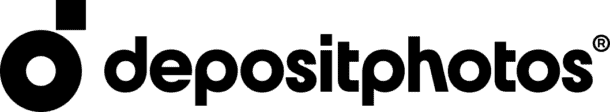Movie night, anyone? If you’re missing your best friend or significant other during these days of social isolation, here’s a way to watch your favorite movies and shows together, from wherever you are. You can even organize a watch party with a group of people — each one in the comfort of her own home.
Netflix has become a lifeline during this challenging time, along with other streaming services.
Now, the “Netflix Party” extension for the Chrome browser is here to give you multi-viewer access. You can share the joy of watching your favorite movies or TV series together, because everyone is synced and seeing the same thing at the same time.
Netflix Party also gives you a chat function — so you can ask your friends a question about the backstory, or just throw up some snarky comments here and there.
You may also be interested in:
- 12+ FREE streaming services for movies, TV shows, sports, and audio books
- Major League sports is streaming games and original content for FREE
- Ken Burns makes his Baseball documentary available to stream for FREE
- Virtual events for kids: puppet shows, story times, zoo safaris, and more
- 6 tips for telecommuting if you’re not used to working from home
Things to know:
- You can only use Netflix Party via the Chrome browser
- You can only use Netflix Party on laptop or desktop computer — not thru your smart TV or streaming device
- Only friends with a Netflix account can join the party
How to get started:
- Go the Netflix Party website.
- Install the extension, following the instructions online.
- Launch Netflix within the Chrome browser
- Pick a movie to watch together
- To create your party, click on the red “NP” icon located next to the address bar.
- Then click “Start Party” and share the party URL to invite other people
Pro tip: Do your planning ahead of time. Have everyone agree on the day, the start time, and the content you’ll be watching. That way, everyone will be ready to go when they receive the URL for the watch party.
To join the party, just click on the URL you’ve received. It will redirect you to the Netflix website, where you can just click on the NP icon to join.
NOTE: There’s a bug fix coming for Netflix Party, and the creators of the extension recommend waiting until Tuesday, March 24th to install it.
Another option: Metastream
Metastream is another web browser extension that is compatible with both Chrome and Firefox. It works very much like Netflix Party.
Even better, Metastream lets you sync content on YouTube, Hulu, and Twitch, as well as Netflix.
Stay in the know! Subscribe to our newsletter.
Check out these virtual events: